
Practical AI Use Cases to Use Today
Make your work smarter and more efficient with our selection of accessible AI tools you can start using today.
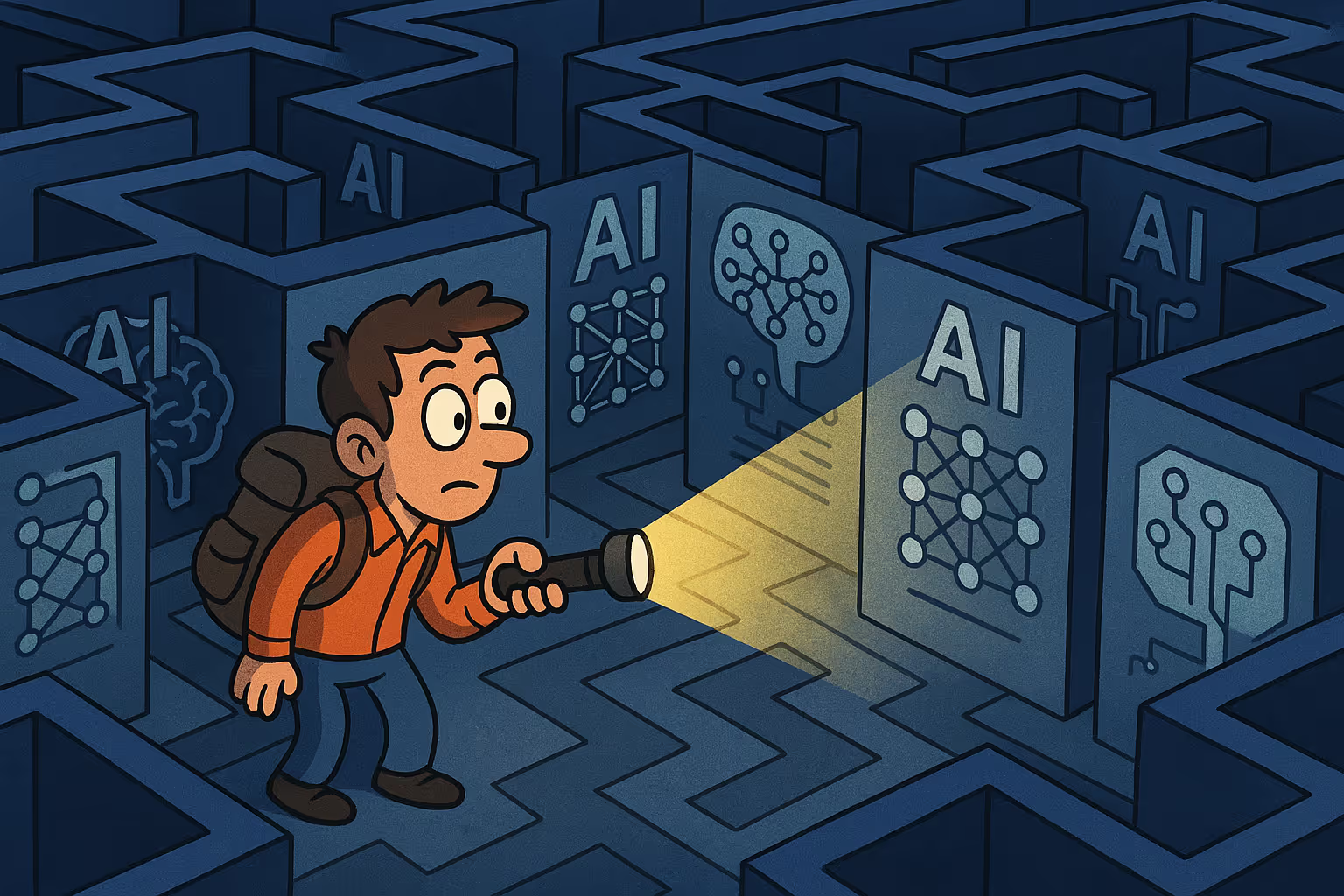
Source: OpenAI
Read time: 4 minutes
Practical AI Tools to Help You Work Smarter Today
The rise of artificial intelligence (AI) has brought about a wave of new tools and optimizations. Social media is flooded with self-proclaimed AI experts sharing the latest tips and hacks daily. It’s no surprise — the AI industry is evolving at lightning speed.
But what if you simply don’t have time to dive into all these tools? You’ve got work, projects, meetings — no time to spend hours experimenting with every new AI feature. That’s why we’ve put together a list of low-barrier tools you can start using today to work smarter, faster, and more efficiently.
⚠️ Be careful when entering sensitive data! Many free AI tools train their models using the input you provide. Never enter private or confidential business information unless you’re sure your data is safe.
1. Writing and Editing Texts
AI writing assistants like Claude.ai or ChatGPT are excellent for drafting, rewriting, and polishing text. Think emails, reports, social media posts, or even policy documents. They help with grammar, sentence structure, tone, and clarity.
Example prompt: “You are a communication advisor. Improve the following email addressed to a city council member. Focus on tone (formal), grammar, and structure: [insert your text].”
2. AI as a Thinking Partner
A powerful yet underused application is using AI as a sparring partner. By assigning a model like ChatGPT a specific role — for example, policy advisor, legal expert, or project manager — you can explore scenarios and test ideas. Perfect for complex decisions or strategic planning.
Example prompt: “You are a project manager specializing in sustainability. I’m about to host a stakeholder meeting on the energy transition. Think out loud with me about possible objections and how I could respond.”
3. Creating and Editing Visual Content
With the latest models like GPT-4o (available in ChatGPT), you can now generate or edit images using text. Ideal for quick concept sketches, presentations, infographics, or social content.
Example prompt: “Create a cartoon-style illustration of an office environment where an employee and an AI assistant are collaborating on a project proposal.”
4. Searching for Information with AI
For real-time, fact-based information, Perplexity AI is a great addition to ChatGPT. This tool searches the live web and cites its sources — ideal for market research, finding recent legislation, or keeping up with industry trends.
Example prompt: “What new AI regulations were introduced in the European Union in 2024? Provide a summary with sources.”
The Importance of Good Input
AI is only as good as the instructions you give — in the world of AI, we call this a prompt. A clear, structured prompt leads to better and more reliable results. Want to learn how to craft better prompts? Check out our blog: “The Art of Writing Prompts”.
Check, Check, Double-Check
Never blindly trust AI. Always act as the final editor. Here’s what to watch for:
- Verify sources: Especially for factual information, ensure the source is reliable and up-to-date.
- Ask for certainty: Ask the AI model if it’s confident in its answer, and why.
- Be clear about honesty: Tell the model you expect transparency.
- Use your common sense: Rely on your own judgment and expertise.
Conclusion
AI isn’t here to replace you — it’s here to empower you. By using these tools smartly and responsibly, you can save time, deliver better work, and make space for what you truly excel at.
👉 Curious how AI could support your team or organization? Explore the possibilities on our website.
This text was optimized with ChatGPT


