
ChatGPT Atlas vs Perplexity Comet: AI Browsers in Action
Two pioneers in the world of AI browsers — ChatGPT Atlas and Perplexity Comet — go head-to-head. Which one performs better in practice, and which is most accessible for your organization?
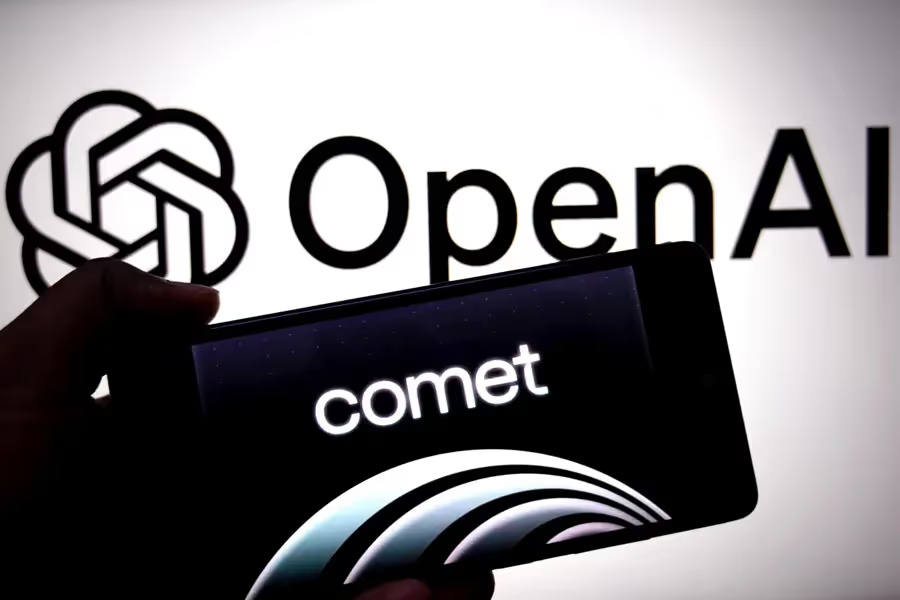
Reading time: 5 minutes
AI Browsers in Action: ChatGPT Atlas vs. Perplexity Comet
The world of AI is evolving rapidly — and that includes the way we use the web. New AI browsers are replacing traditional search engines with automated workflows, context-aware information gathering, and even social media interaction.
Two pioneers in this emerging category are ChatGPT Atlas (by OpenAI) and Perplexity Comet (by Perplexity.ai). Although both tools share the same ambition — to make the internet smarter and more accessible — they differ significantly in functionality and reach.
We tested both tools on concrete functionalities and business-oriented tasks. Here’s what we found.
What Exactly Is an AI Browser?
At first glance, AI browsers look like standard chatbots or language models, but under the hood, they do much more. They are essentially digital assistants capable of browsing the internet autonomously, performing actions, and reporting back with results.
Think of it as a robot that receives your instruction — then searches, clicks, reads, and returns with answers on its own.
This makes the AI browser a hybrid between an LLM, an AI agent, and a web-based tool — all integrated into one interface. The barrier to automating complex tasks has never been lower, even for non-technical users.
ChatGPT Atlas and Perplexity Comet are the first major players to bring such AI browsers to market. They share a similar concept but differ greatly in usability, performance, and compatibility.
🎥 Curious about Comet AI? Watch this short video
🎥 Curious about ChatGPT Atlas? Watch this short video
The Test Cases
1. Model Memory
- Comet includes a memory function, but it is limited to a single user session. Once you restart Comet, all stored memory is erased. Only the higher-tier plans — costing up to $200 per month — offer extended memory across sessions.
- Atlas, however, provides memory functionality in all its plans. The higher the plan, the more control and storage options you get. A key advantage is that users can decide what data is stored and how it’s managed.
✅ Winner: ChatGPT Atlas
2. Automatically Responding to YouTube Comments
- Comet opens YouTube directly, retrieves the latest comments, and drafts three suggested replies.
- Atlas struggles with navigation and produces no usable output.
✅ Winner: Perplexity Comet
3. Building an Email Agent (NA10 Workflow)
- Atlas successfully builds an AI workflow capable of analyzing inbox messages.
- Comet fails to get past the setup phase.
✅ Winner: ChatGPT Atlas
4. Retrieving the Latest Tech News + Opening Tabs
- Comet opens three relevant and up-to-date tech articles in separate tabs.
- Atlas only provides text summaries and fails to open any tabs.
✅ Winner: Perplexity Comet
5. Creating and Publishing a LinkedIn Post
- Comet writes and posts directly to LinkedIn — fast and efficient.
- Atlas produces a strong draft but requires manual confirmation before publishing.
✅ Winner: Perplexity Comet
6. Accessibility and Compatibility
- ChatGPT Atlas is currently available only for macOS, running exclusively within the ChatGPT desktop app (from version 1.2024.266).
- Perplexity Comet supports both macOS and Windows, and is also accessible through a web interface or browser extension.
For companies operating on Windows — the majority in most regions — Comet is the only practical option at the moment.
✅ Winner: Perplexity Comet
7. User Experience and Speed
- Comet feels lightweight, intuitive, and fast. Its interface is clean and responsive.
- Atlas is more powerful under the hood but often slower and overly detailed in its communication (“Would you like me to add an emoji?”).
⚖️ Depends on preference: speed and simplicity (Comet) vs. control and nuance (Atlas).
What Does This Mean for Your Organization?
The rise of AI browsers is not a passing trend — it’s a new way of working. They can automate time-consuming tasks such as:
- Responding to emails or comments
- Finding and curating relevant information
- Creating (and posting) content for social media
- Building functional AI agents without coding
Perplexity Comet is currently the more accessible, consistent, and platform-independent option. ChatGPT Atlas showcases impressive AI integrations but remains limited in availability and reliability.
Conclusion
Looking to benefit from AI assistance in your browser today?
👉 Perplexity Comet is currently the most stable and accessible choice.
Are you a macOS early adopter looking to explore deeper AI workflows?
👉 ChatGPT Atlas might be the right option for you.
🔍 Want to discover how your organization can leverage AI tools like these effectively?
Visit our website to learn how we can help you with practical AI integrations.



